

Copy and share this link on social network or send it to your friends
Copy| Product Name | 3 Modes Adjust Knob Bluetooth-compatible 5.1 USB Computer Speaker Controller One-key Mute Play Pause with Male To Male USB Cable |
| Item NO. | 1005005536462959 |
| Weight | 0.232 kg = 0.5115 lb = 8.1836 oz |
| Category | Consumer Electronics |
| Creation Time | 2023-10-14 |


3 Modes USB Computer Volume Controller Aluminum Alloy One-key Mute Play Pause 3.5mm Audio Output Multimedia PC Speaker External Audio Volume Control Adjust Knob with Male to Male USB Cable Antenna
Feature: 1. 50m transmission. The ultra long 50m barrier free and stable transmission, with built-in signal enhancement, ensures the stable transmission of signals. PC volume control. Connect the computer, control the volume with the knob, and adjust the volume without the mouse. One button mute, quickly adjust the volume, 360 can rotate the arc button, easy to use (volume adjustment, mute, up and down songs, pause), and avoid discomfort caused by sharp edges. 2. Lossless decoding of U disk songs. Lossless decoding, built-in high-definition audio decoder, supports MP3/WAV/WMA/APE/FLAC and other formats, and supports up to 64G U disk. The computer is equipped with an external sound card, which has no loss of sound quality. In the external sound card mode of the computer, just plug the headset into the 3.5mm headphone jack, and you can monitor the computer sound. You no longer need to climb under the table to find the headphone jack. 3. Bluetooth-compatible mode. The computer is equipped with a wireless Bluetooth-compatible to get rid of the wired bondage. Built in Bluetooth-compatible 5.1 chip, the transmission is stable and fast, and the barrier free distance reaches 15m, creating a wireless game experience for you. Bluetooth-compatible transmission mode. Connect the Bluetooth-compatible headset, and the computer sound is transmitted to the Bluetooth-compatible headset through the Bluetooth-compatible signal. Bluetooth-compatible transmission connection method: press the MODE button to switch to the green light, then long press the MODE button for 3 seconds, and the green light will quickly enter the Bluetooth-compatible search, and wait patiently; The green light is always on: Bluetooth-compatible has been paired successfully. Wait patiently for 1 minute, and the headset will sound. 4. Stable to prevent slipping. The bottom is designed with anti-skid silicone pad, which is firmly placed to prevent sliding in use. It is made of aluminum alloy, matt and fingerprint resistant, and one button anti slip rotary button. It has more comfortable touch and scratch resistance than plastic cover, and is more thick and durable, simple and atmospheric frosting texture design. 5. Strong compatibility. Plug and play, no drive required. Compatible with WIN and MA COS. Drivers are required for WIN XP and below; It is applicable to USB devices such as laptops/desktops, and audio devices such as Bluetooth-compatible headphones/wired headphones/speakers. Specification: Origin: Mainland China Model Number: Volume Controller Model: CP100 Color: Black Material: Aluminum alloy frosted shell Bluetooth-compatible version: Bluetooth-compatible V5.1, downward compatible 5.0/4.2/4.0 Bluetooth-compatible protocol: A2dp avctp avdtp avrcp hfp spp smp att gap gatt rfcomm sdp l2cap Modes: Bluetooth-compatible mode, external sound card mode, volume control mode, USB flash disk playing mode Antenna: 1 X long distance antenna Indicator light: Red/green/blue Knob: Adjust volume/pause Keys: Up/down song/mode USB: USB flash disk play U disk input: FAT32 up 32G Music formats: MP3, WMA, APE, FLAC, AAC, MP4, MAA, Headphone interface: 2 X 3.5mm audio interfaces Power supply port: USB Power port: Type-C Compatible system: For WIN and MA COS, for WIN XP needs to install drivers below Installation mode: Plug and play, USB drive free Size: 93.5x63x18mm/3.68x2.48x0.71in Weight: 200g Steps for Bluetooth-compatible pairing: Step 1: Press the Mode key to enter the Bluetooth-compatible transmission mode, and the device will automatically pair with the Bluetooth-compatible headset/audio that was successfully connected the last time when the green light is flashing slowly (during reconnection). Step 2: For a new machine, please press the Mode button for 3 seconds, and the green light will flash. The system will enter the Bluetooth-compatible search mode, and automatically search and pair the surrounding Bluetooth-compatible devices. If the pairing fails, please press the Mode button for a long time, and the product will automatically pair the next Bluetooth-compatible device. Step 3: This product is equipped with Bluetooth-compatible switching function. Long press the Mode button to exclude the previously connected Bluetooth-compatible devices and re pair the new Bluetooth-compatible devices. (If you need to pair the previous Bluetooth-compatible device again, please unplug the USB cable and plug it in again) Note: Due to different schemes and protocols used by different Bluetooth-compatible devices (headphones/speakers), the search connection time will be different; If the Bluetooth-compatible headset cannot be searched, turn on the mobile phone Bluetooth-compatible to check whether the Bluetooth-compatible headset is powered on, and then plug and unplug the USB cable again before searching. Three modes - Three indicator lights (red light/blue light/green light) Red light - Computer volume adjustment mode, volume adjustment, one button mute, up/down song switch. Blue light - USB sound card mode, AUXOUT jack with 3.5mm earphones to monitor computer sound. Green light - Bluetooth-compatible transmission mode. Long press the MODE button to enter the Bluetooth-compatible search. The green light flashes. It automatically searches for and connects the surrounding Bluetooth-compatible headphones/speakers and other devices. The green light is always on after successful pairing. Slow flashing of green light: Back to connection (automatically reconnect the latest Bluetooth-compatible headset/speaker) Fast green light: Bluetooth-compatible search (search and connect new Bluetooth-compatible devices) The green light is always on: Connected and paired successfully. (Sound transmission needs to wait about 10 seconds) Bluetooth-compatible switching: Long press the MODE key to automatically search for and connect to the next Bluetooth-compatible device.
Note: 
1 X Controller
1 X USB Male to Male Cable        
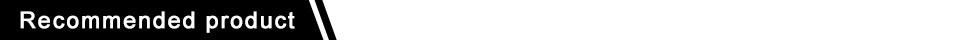
[relateproductdetail/]
|
No related record found