

Copy and share this link on social network or send it to your friends
Copy| Product Name | Dual Band 2.4G/5G Signal Usage Analyzer 2.4inch TFT Display Screen Signal Detector Network Detector Router Management Assistant |
| Item NO. | 1005006100431554 |
| Weight | 0.152 kg = 0.3351 lb = 5.3616 oz |
| Category | Consumer Electronics |
| Creation Time | 2023-10-14 |


Dual Band 2.4G/5G Signal Usage Analyzer 600mAh Battery Wireless Network Scanner TYPE-C Charging WiFi Channel Scanner 2.4inch TFT Display Screen Router Management Assistant
Feature: 1. Battery Life Display: The battery life is displayed in the upper right corner of the WIFI signal scanner screen, allowing users to easily monitor their battery usage and avoid running out of power during use. 2. Long-Lasting Battery: With a built-in 600mAh lithium battery and a working current of approximately 160mA, this signal usage analyzer offers up to four hours of standby time. It also features a lithium battery charging management circuit for safe and efficient charging. 3. Convenient Charging: This wireless network scanner can be charged using a TYPE-C interface with a 5V charging voltage. The charging process is quick and easy, taking only around two hours to fully charge the battery. 4. 2.4-inch TFT Display: The 2.4-inch TFT color screen of WIFI channel scanner provides clear and detailed display quality, allowing users to view and analyze data with ease. 5. Portable Design: With its compact size and lightweight design, this WIFI analyzer is easy to carry and use on the go, making it ideal for both personal and professional use. Specification: Certification: NONE Origin: Mainland China Shell material: ABS Size: approximately 130x90mm/5.11x3.54inch Purpose: In the same environment, there are too many WiFi signals, and multiple signals occupying the same frequency point can affect each other, resulting in poor WiFi signal quality. With this assistant, it is easy to check which frequency point has more signals and which frequency point is more idle. You can adjust your WiFi, switch frequency points to more empty frequency points, and improve the communication quality of your WiFi usage method: 1. Long press the button to turn on the device, and long press again to turn it off 2. Press the button once to start scanning, and press the button again to pause scanning 3. The waveform on the screen displays the WiFi signals of all frequency points in the 2.4G frequency band. Originally, only the WiFi signal with the strongest signal was displayed. But if there are multiple signals at the same frequency point, they are displayed in numbers below the corresponding coordinate scale, such as the number 5, indicating that the same frequency point has 5 WiFi occupied. The waveform below the screen corresponds to the waveform of the 5G signal. The interpretation method is the same as above. Due to the fact that 5G signals have more frequency points, it is not possible to indicate all frequency points on the coordinate scale
Note: 
1 X WIFI Signal Scanner
1 X Typec Charging Cable          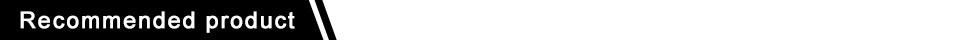
[relateproductdetail/]
|
No related record found