

Copy and share this link on social network or send it to your friends
Copy| Product Name | FeiyuTech Official Vimble One Selfie Stick Gimbal Phone for Smartphones iPhone Xiaomi Redmi Huawei Samsung Handheld Stabilizer |
| Item NO. | 2251832870850272 |
| Weight | 0.4 kg = 0.8818 lb = 14.1096 oz |
| Category | Smart Electronics |
| Creation Time | 2022-07-10 |

 Easy to use tutorial:
Easy to use tutorial:
 Anti Shaking
Anti Shaking Small and Portable, Easy to Carry
Small and Portable, Easy to Carry Extend Freely for Fantastic Filming
Extend Freely for Fantastic Filming Quick Connection, Easy Operation
Quick Connection, Easy Operation Quickly Switch Between Landscape And Portrait Shooting
Quickly Switch Between Landscape And Portrait Shooting 6 Hours Battery Life Satisfies all Your Needs
6 Hours Battery Life Satisfies all Your Needs Phone Holder for Live Streaming
Phone Holder for Live Streaming Horizontal Locking Mode
Horizontal Locking Mode Follow-up Mode
Follow-up Mode More Shooting
More Shooting Gesture Control Camera Shooting
Gesture Control Camera Shooting Hitchcock Dolly Zoom
Hitchcock Dolly Zoom Overlapping Images
Overlapping Images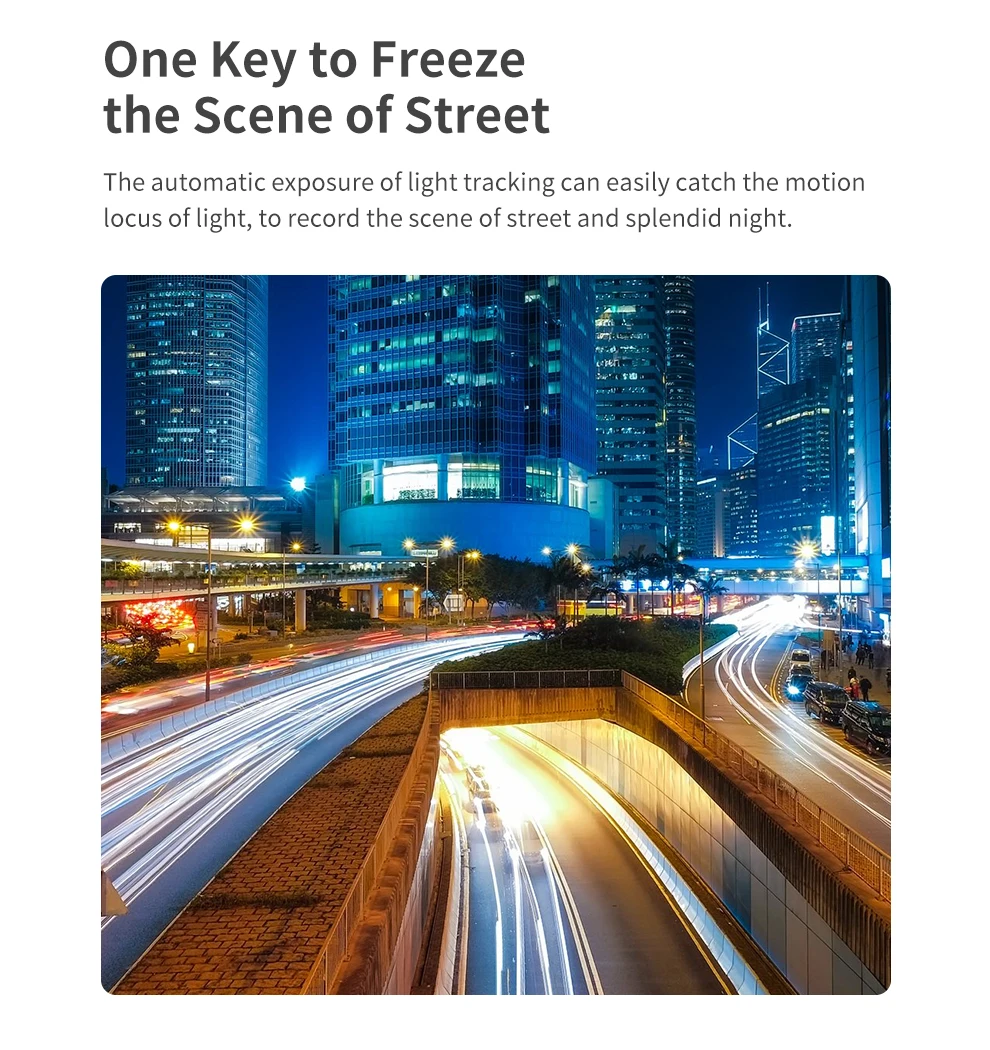 One Key to Freeze
One Key to Freeze Time-lapse Photography
Time-lapse Photography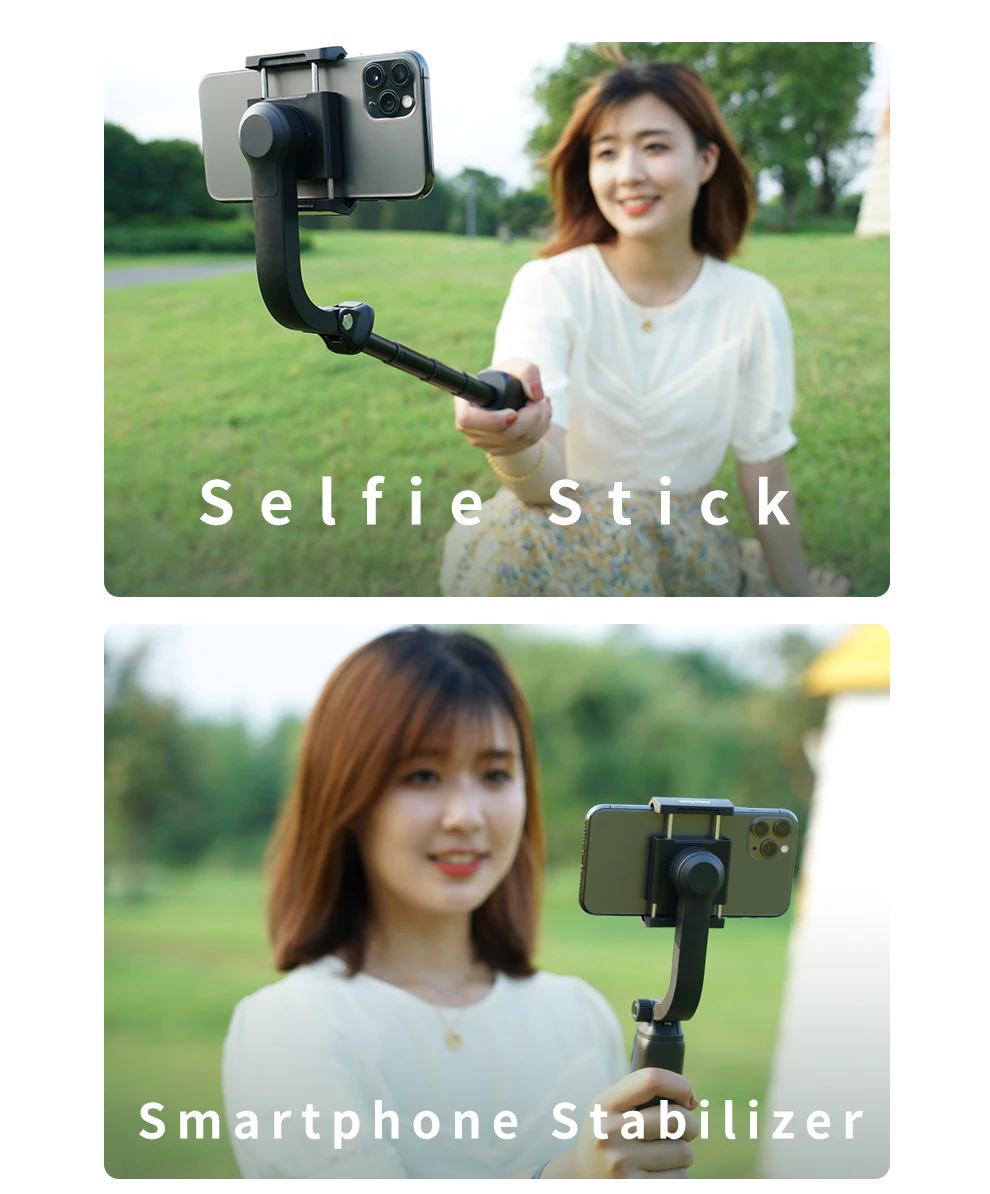
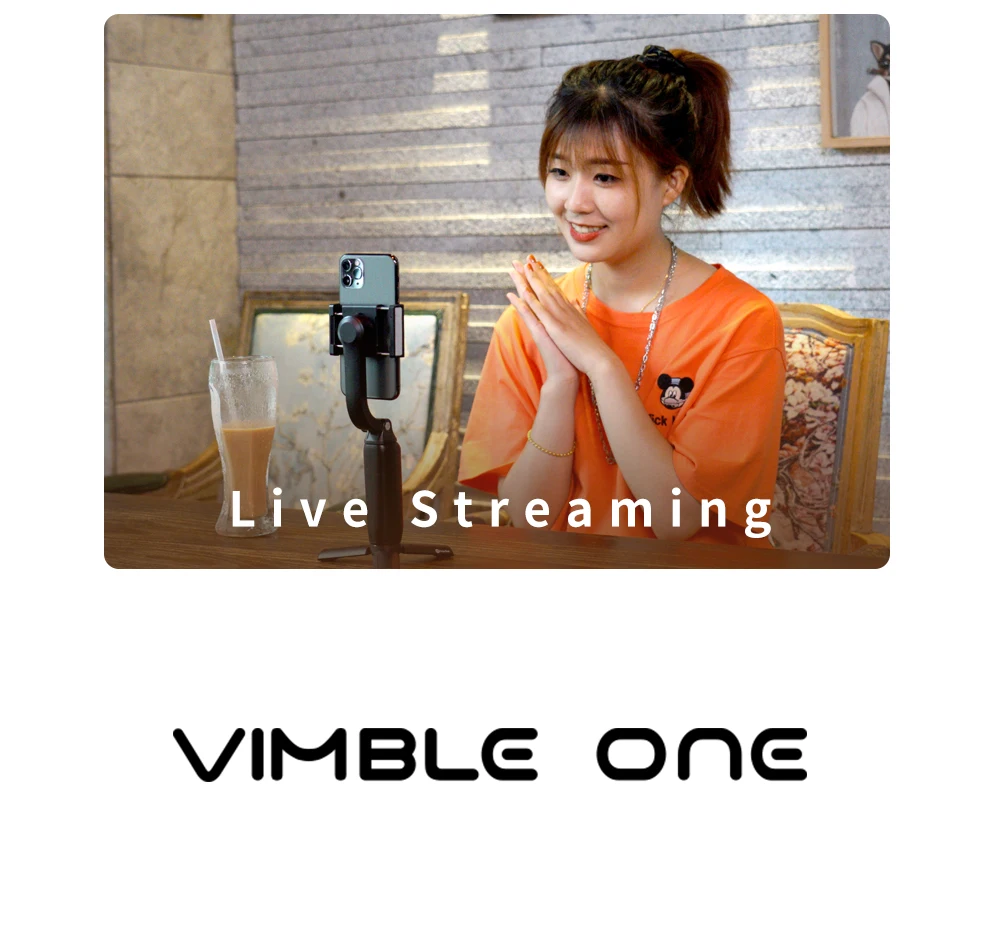
Common question: Why the gimbal will SHUT-DOWN automatically?
1.The triaxial motor lock is not unlocked.
2.Before starting, the center of gravity is unbalanced or the logo is not up.
3.Power is too low.
4.High motor temperature (131℉)
5.Heavy motor load (more than 8.5 oz)

No related record found