

Copy and share this link on social network or send it to your friends
Copy| Product Name | Walkie Talkie 2Pcs Set for Children Cute Portable Walkie Talkie Phone Outdoor Interactive Educational Toys 3Km Wireless Call |
| Item NO. | 3256805031593893 |
| Weight | 0.35 kg = 0.7716 lb = 12.3459 oz |
| Category | Toys & Hobbies |
| Creation Time | 2023-10-12 |

Sleek, brightly colored kids' walkie talkies in a super cute design, attractive for girls and boys. Durable and non-toxic ABS plastic material, and 0.5W transmission power delivering very low radiation, safe for children to use. Great for both indoor and outdoor use. Each receiver runs on 4 AAA batteries (not included).

Feature1----Interference Eliminator Code
Interference eliminator codes help minimize interference by providing you with a choice of code combinations.To set the code for a channel:
1.Press MENU key until the code starts to flash.
2.Press to select the code 0-99 or 99-0.
3.Press PTT key to save the code setting.
Feature 2---Locking the Keypad
1.To avoid accidentally changing your radio settings,press CALL key for 3 seconds or until CALL key displays and there is a ''beep'' tone. You can turn the radio on and off, you can't adjust the volume, menu, and monitor channels. All other functions are locked.
2.To unlock the radio,press CALL key for 3 seconds or until CALL key is no longer displayed. And there is a ''beep'' tone.
Note:When locking, only the PTT key and CALL key are valid.
Feature 3---To set a call tone
1.Press MENU key button until c r 08 icon appears.The current call tone
setting will flash.
2.Press (UP/DOWN) to change and hear the call tone.
3.Press PTT key to save.
Feature 4---Voice Operated Transmission(VOX)
Transmission is initiated by speaking into the microphone of the radio instead of the pushing the PTT button.
1. Press the MENU key 3 times to enter the voice control function setting.
2. Voice control level 1-3 optional (lowest level 1, highest level 3, OF is off)
Note:Note Level ''N''(OFF) disables VOX Levels 1-3 set the sensitivity of the VOX circuit use level 1 in quiet environments,and use level 3 in very noisy environments. You can find the appropriate sensitivity level by speaking into the microphone.

2* Walkie Talkie (batteries are not included)
1* English Manual



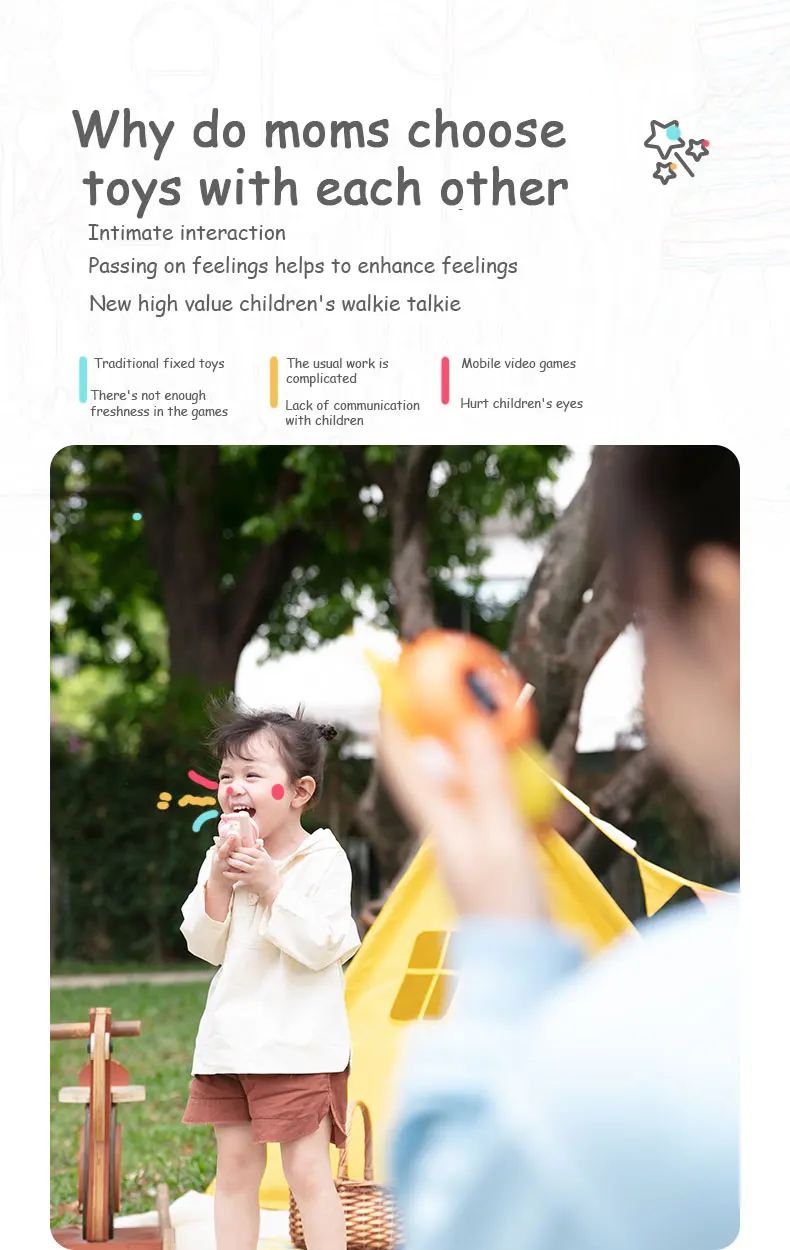
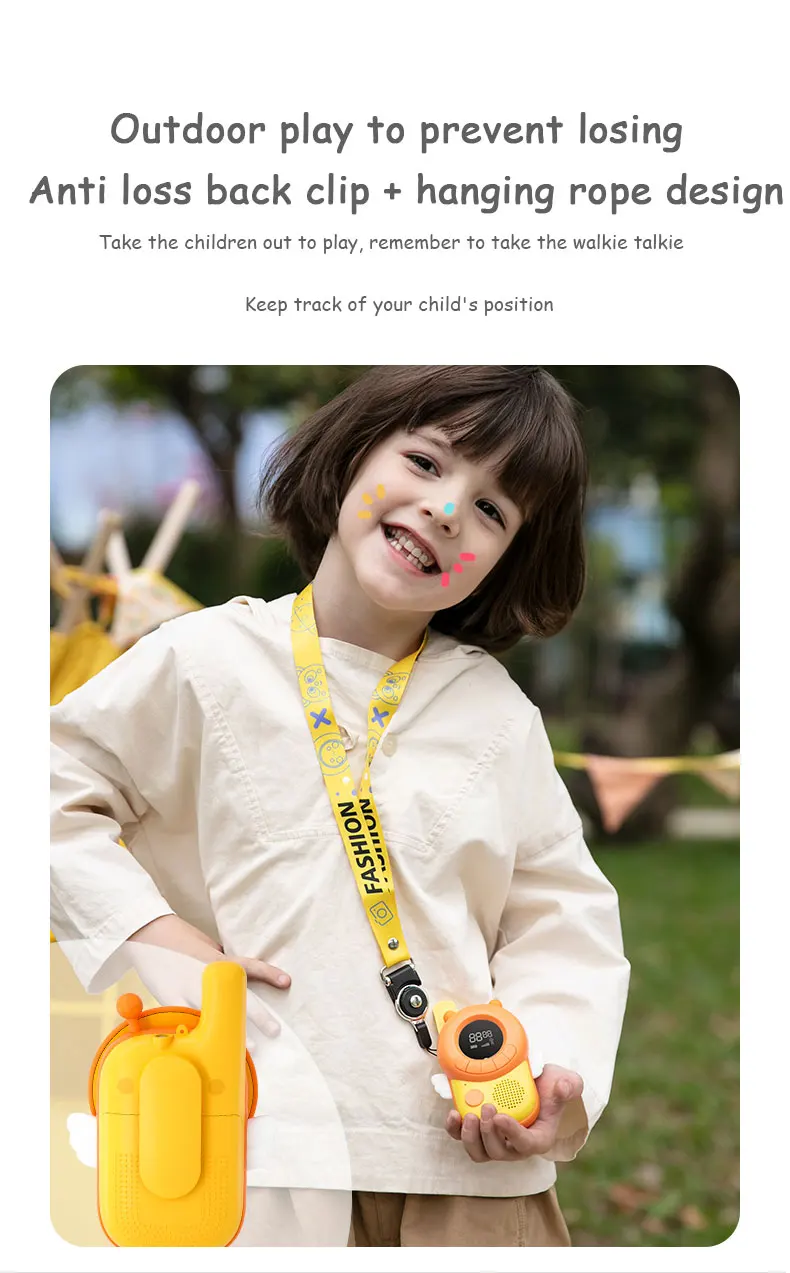
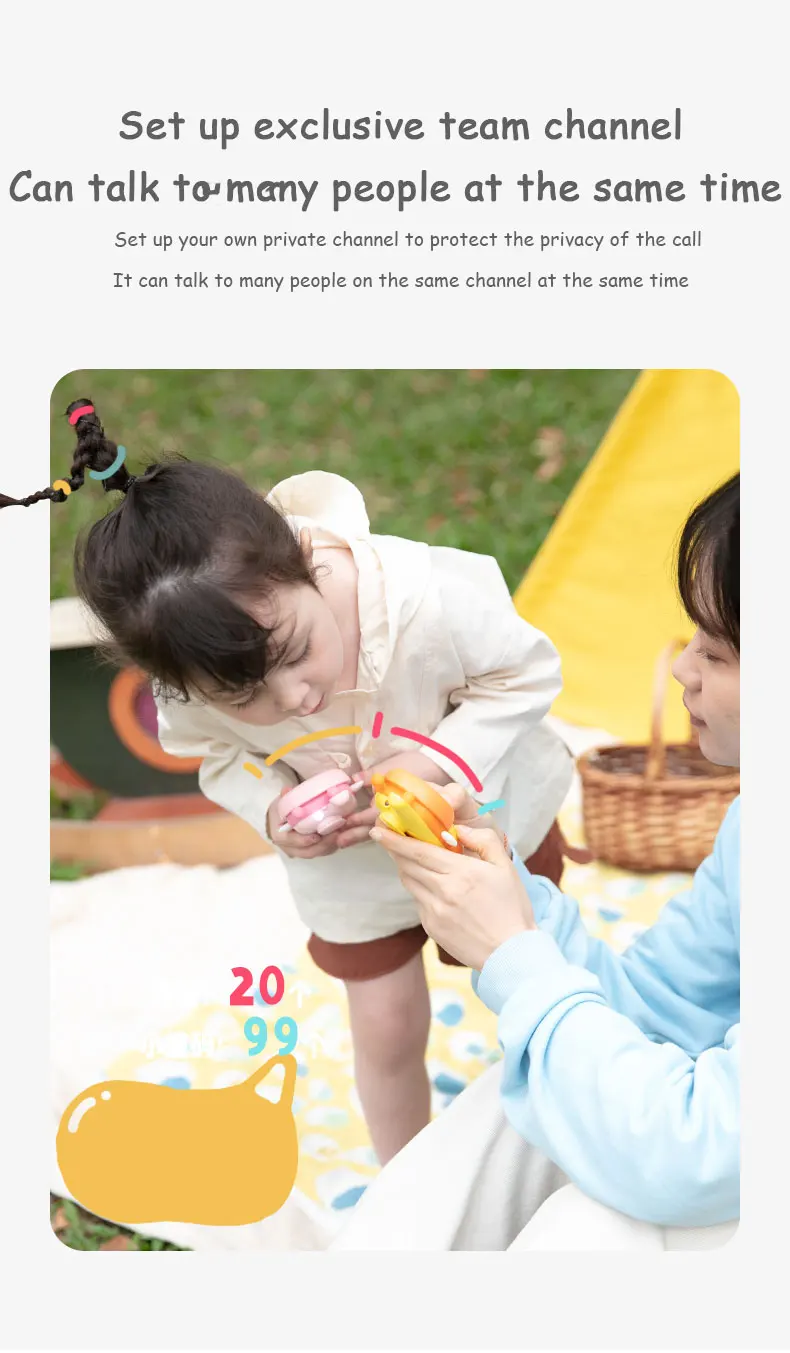
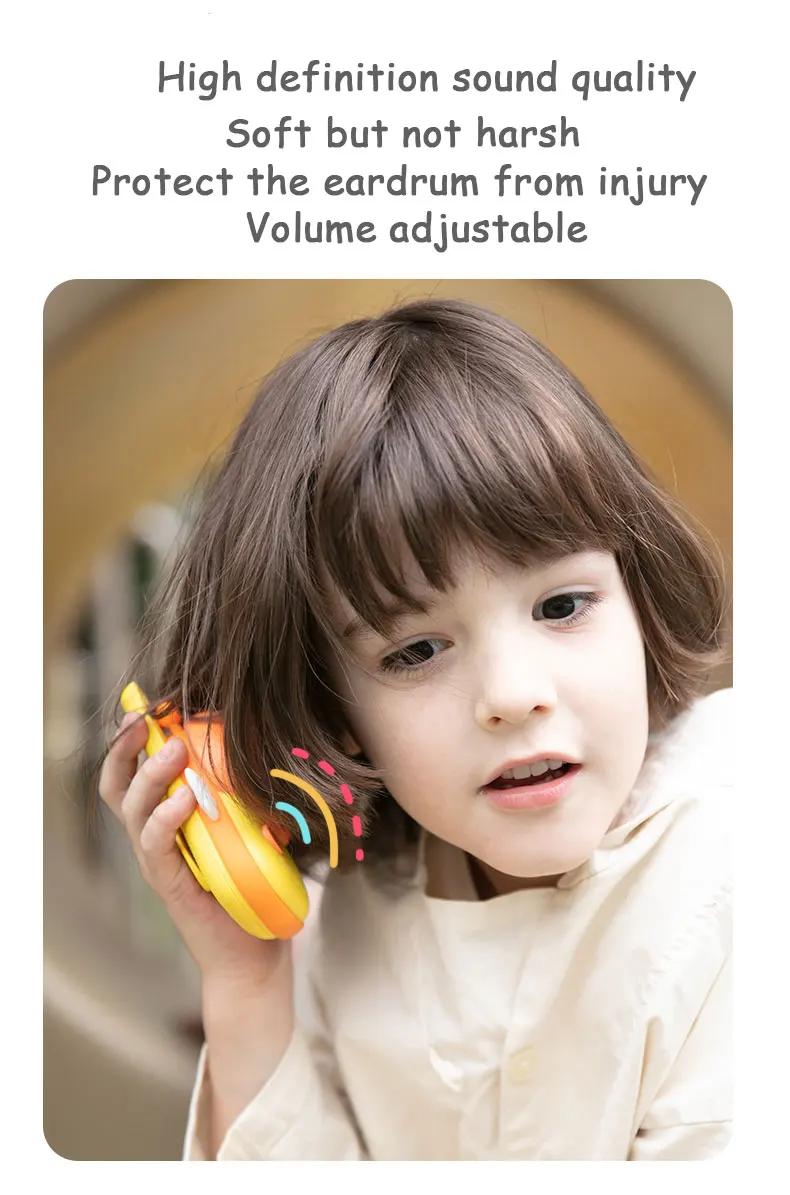
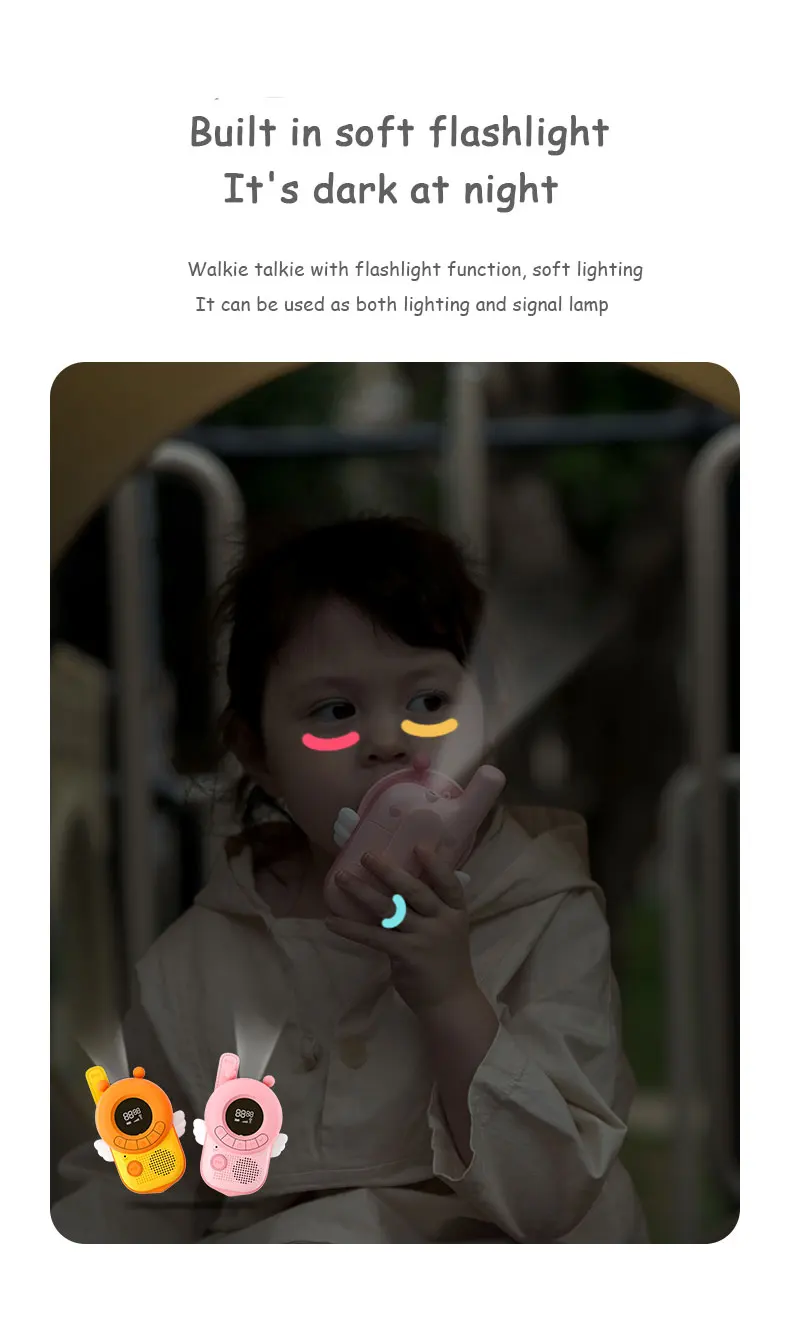

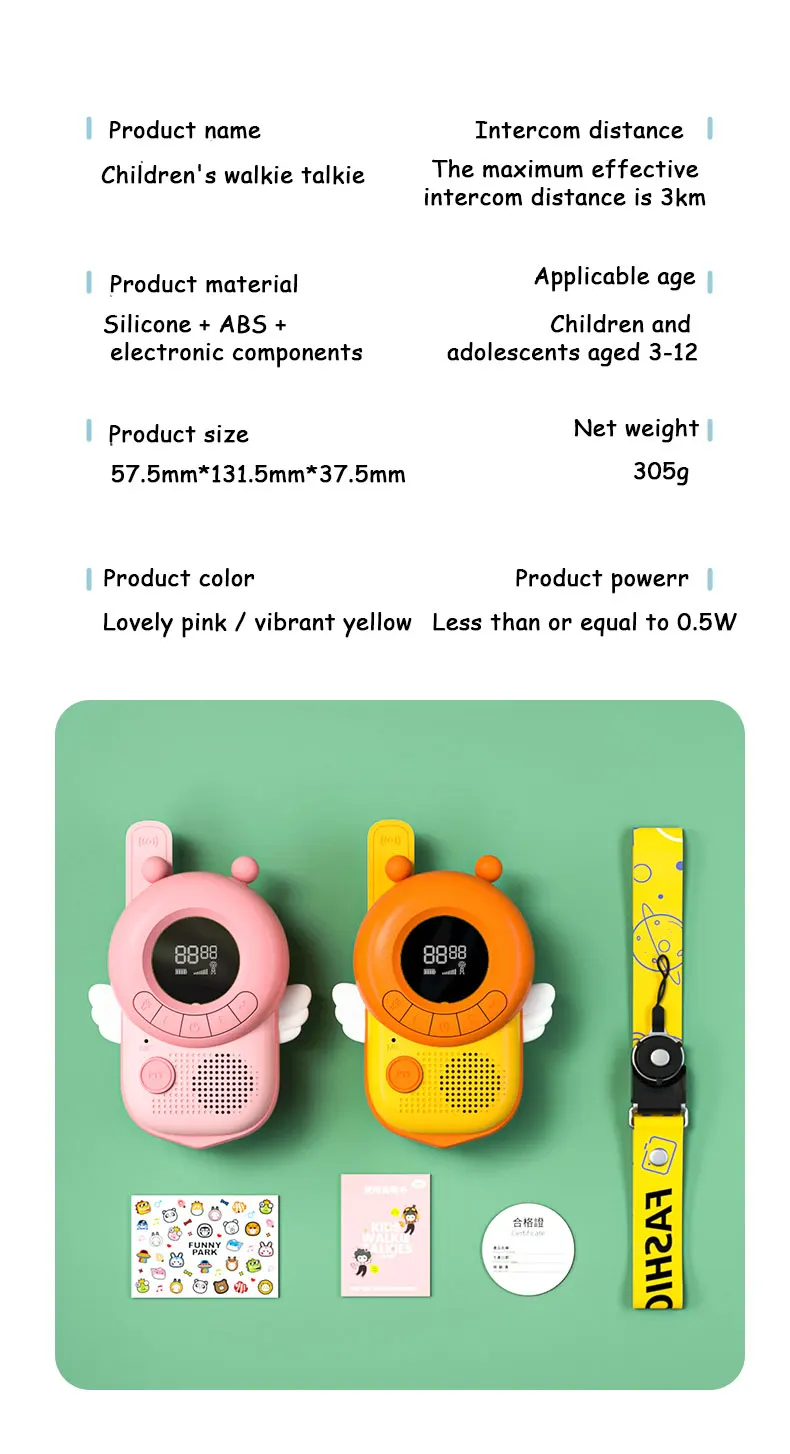

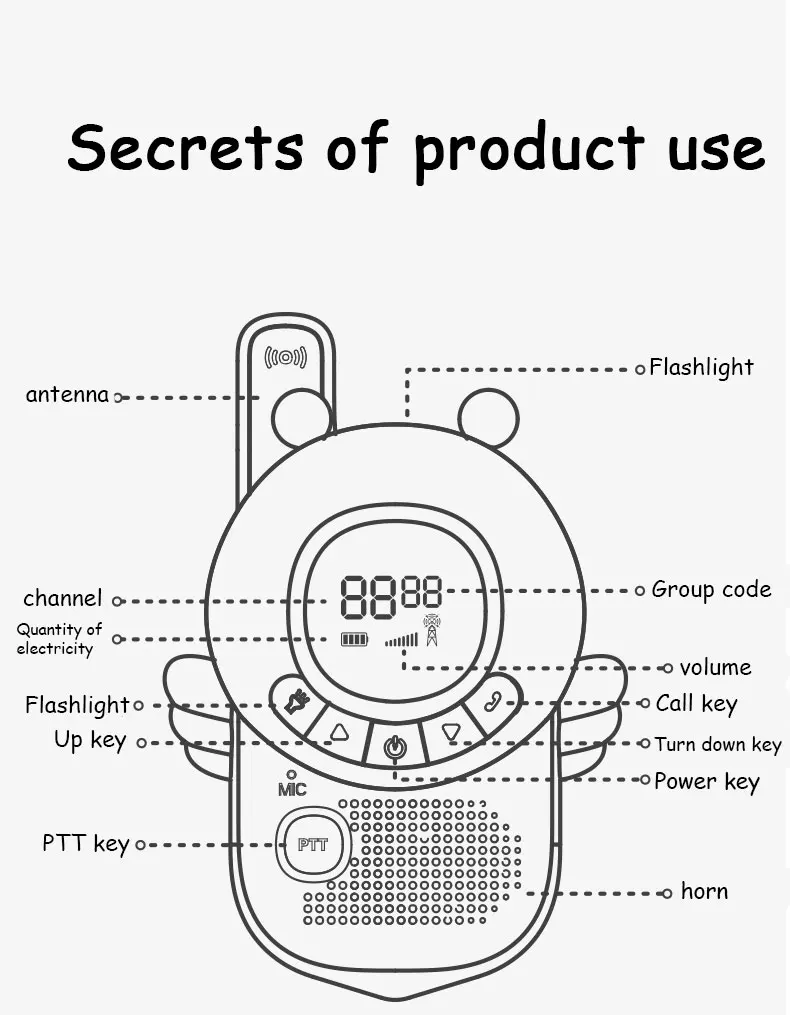

No related record found